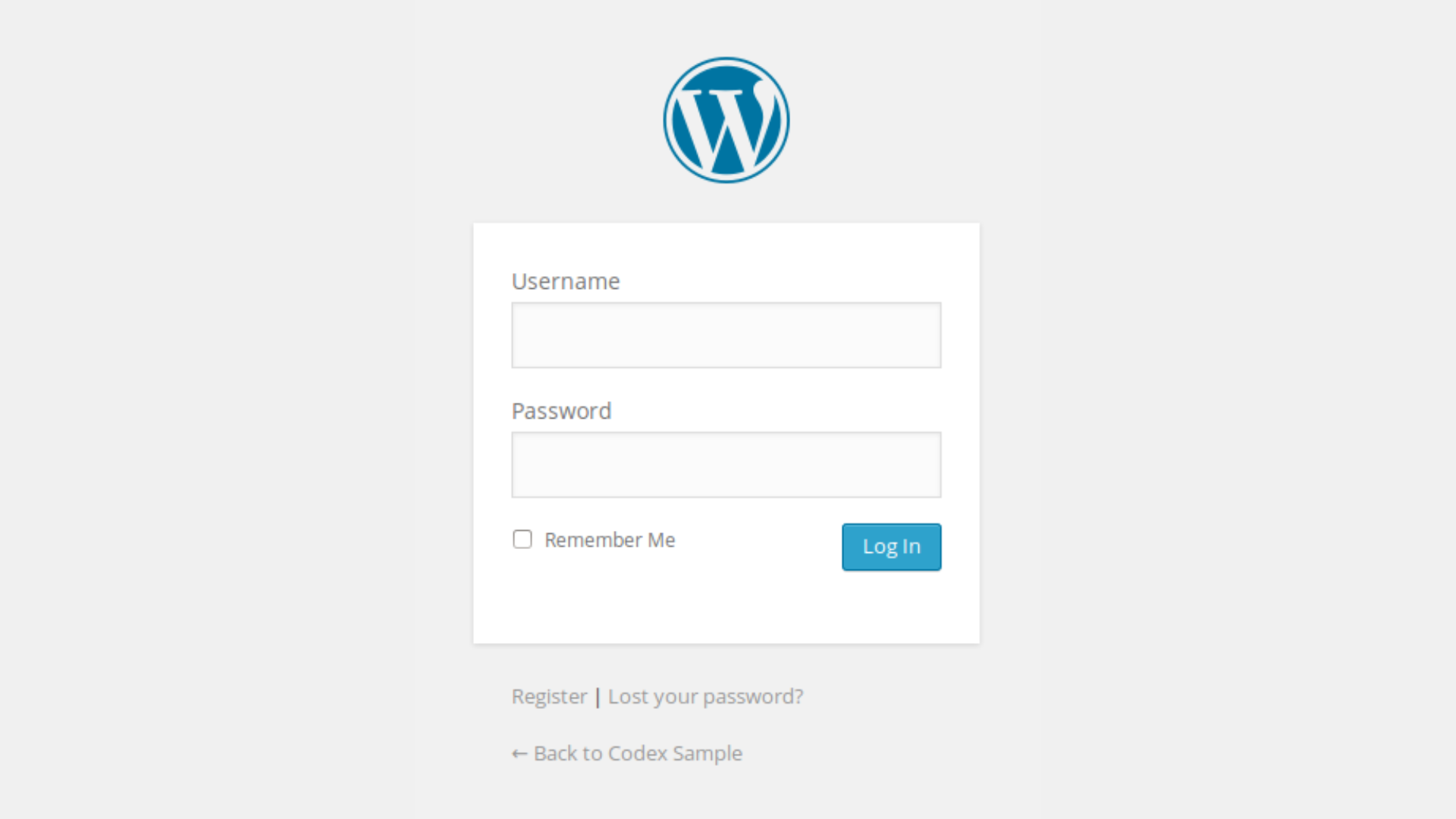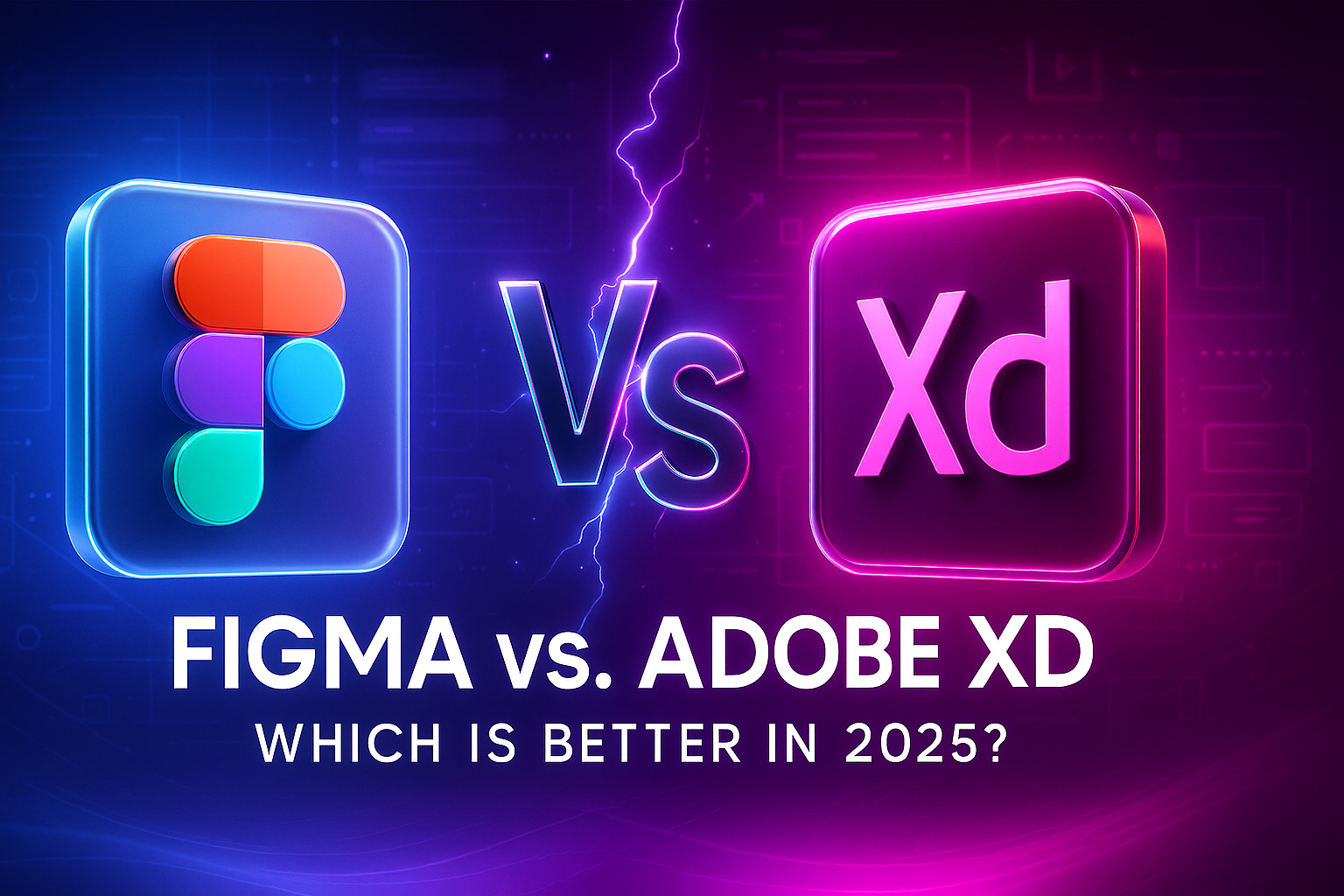Key Features:
-
Simple PHP snippet (no plugin required)
-
Custom branding for
wp-login.php -
Lightweight and clean
Steps to Use:
-
Upload your logo to
wp-content/themes/your-theme/images/custom-logo.png -
Add this code to your theme’s
functions.phpfile. -
Refresh
https://yourwebsite.com/wp-login.php.