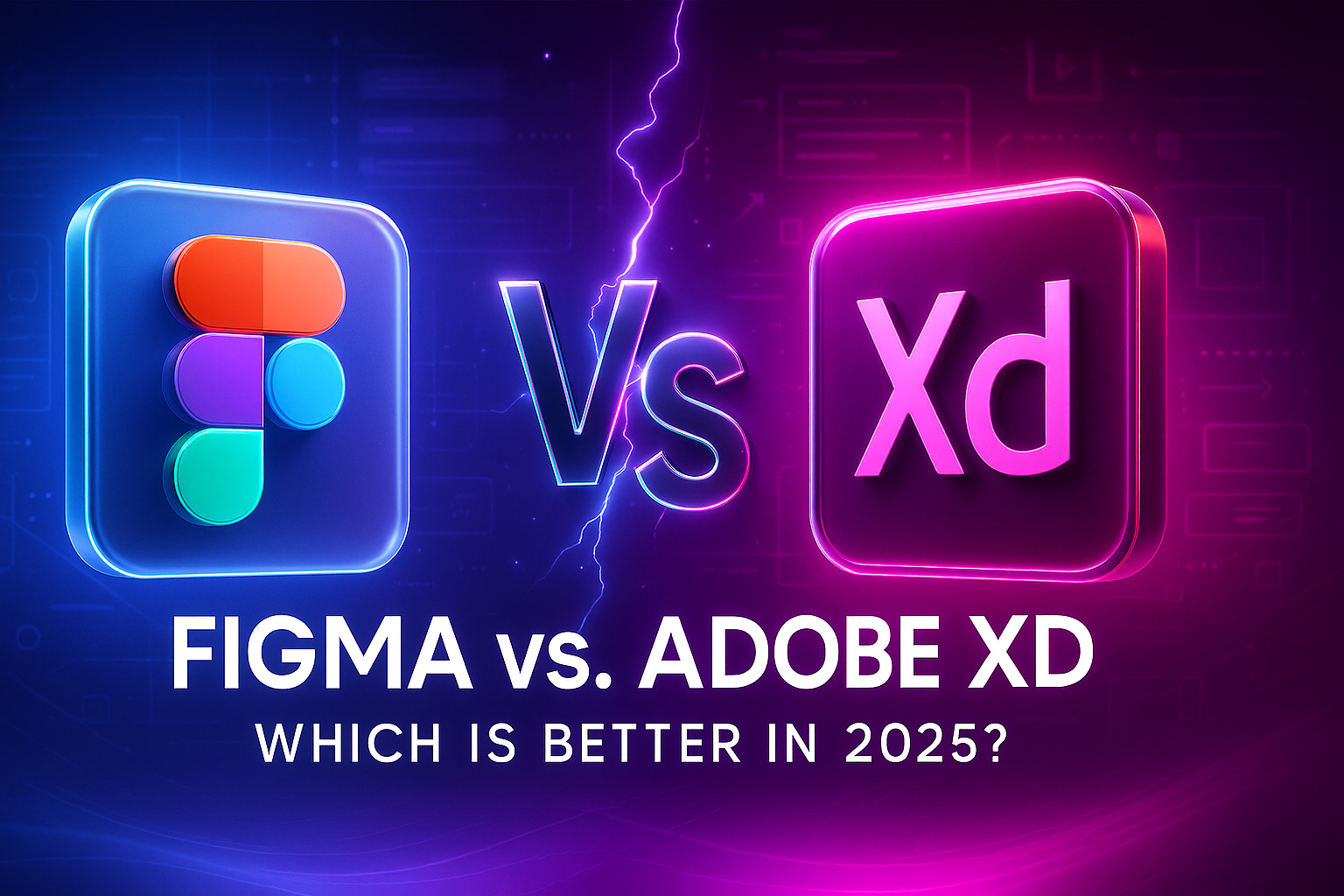Key Features:
-
Blocks comments with too many links
-
Rejects empty or suspicious user agents
-
Checks for banned keywords
-
Improves site performance by reducing spam entries
Steps to Use:
-
Add the snippet to your theme’s
functions.phpfile or a custom plugin. -
Customize the banned words list as needed.
-
Test by submitting a comment with too many links or banned keywords.